Archival equipment: Difference between revisions
DMLiveWiki (talk | contribs) No edit summary |
DMLiveWiki (talk | contribs) No edit summary |
||
| (132 intermediate revisions by 2 users not shown) | |||
| Line 1: | Line 1: | ||
DM Live has the following equipment at our disposal to digitize, transfer, and capture several different media formats. All recordings are mastered while listening to Sennheiser HD-560S headphones. Scans of tape inlays, photographs, info sheets, etc. are done using a [https://www.usa.canon.com/internet/portal/us/home/support/details/scanners/support-scanners-canoscan-series/canoscan-lide-60 Canon CanoScan LiDE 60.] | |||
== Magnetic media == | == Magnetic media == | ||
| Line 5: | Line 5: | ||
=== Audio cassette tapes === | === Audio cassette tapes === | ||
==== [ | ==== [https://www.cassettedeck.org/nakamichi/mr-1 Nakamichi MR-1 Discrete Head Professional Cassette Deck] ==== | ||
[[File:Azimuth-alignment.jpg|300px|thumb|An example of azimuth misalignment. Source: [http://www.endino.com/archive/cassettes.html Jack Endino's Cassette Transfer Tips]]] | |||
DM Live offers audio cassette digitization services using a professional-grade [https://www.hifiengine.com/manual_library/nakamichi/mr-1.shtml Nakamichi MR-1] to yield the best reproduction quality from any given tape. Nakamichi cassette decks boast a superior frequency response to other decks. Playback head azimuth is manually adjusted to match each tape for the best possible frequency response, and pitch control is used when necessary to adjust playback speed to be as close to accurate as possible without subjecting audio to digital speed-correction. | |||
===== General specifications ===== | |||
* | *Discrete three head, asymmetrical dual capstan tape transport with pressure pad lifter for optimal playback response capability and stable tape travel. | ||
** | **Three tape heads allows for the playback head and recording head to be best optimized for their respective functions, and discrete head mounting allows for more precise alignment compared to a typical “sandwich” head, in which both heads are contained in the same housing with less capability to individually adjust each head. | ||
* | **Dual capstan transport ensures consistent tape tension over the heads, reduces influence of the cassette shell with respect to the tape travel, and allows the pressure pad lifter to function. | ||
* | ***The pressure pad lifter, unique to dual-capstan Nakamichi decks, eliminates the influence of the cassette’s pressure pad from the tape travel and prevents scrape flutter<ref>Wikipedia: [https://en.wikipedia.org/wiki/Wow_and_flutter_measurement#Scrape_flutter Wow & flutter measurement | Scrape flutter]</ref> which negatively affects audio quality. The pressure pad lifter also significantly reduces head wear as less pressure is exerted on the heads over time. | ||
*Playback head azimuth is manually adjusted to yield the best frequency response from each tape. The diagram depicts why aligning azimuth is important. | |||
* | *Frequency response of 20 Hz - 20,000 Hz for all three tape types.<ref>[http://download.naks.com/manuals/owners/english/MR1_OwnersManual.pdf Nakamichi MR-1 Owner's Manual, Page 11: Specifications]</ref> | ||
*This MR-1 was constructed in Japan within the third quarter of 1986, serial number 04082. For reference, MR-1s were produced between 1985 and 1994, so this is a fairly early unit. Furthermore, this MR-1 is '''not''' an MR-1'''B''' variant, which employed non-standard recording equalization for better compatibility with other manufacturers' cassette decks. This adjustment was standard after a certain serial number. | |||
*The deck is connected to an uninterruptible power supply to ensure tapes are not damaged if utility power is interrupted during playback. | |||
===== Mechanics and calibration ===== | |||
* | |||
* | *Performance checked against alignment tapes<ref>U04103-70A and T10 tapes from [http://ant-audio.co.uk/index.php?cat=post&qry=alignment_tapes A.N.T. Audio.]</ref> about every six months. | ||
*Wow & flutter measurements verified to meet factory specifications (less than ±0.048% WTD Peak, and less than 0.027% WTD RMS). | |||
*Tape transport thoroughly cleaned after each cassette transfer and demagnetized according to owner's manual recommendations, approximately 50 hours between demagnetizations using a wand-type demagnetizer. | |||
===== Tape handling and adjustment ===== | |||
*The tape is inspected for mold, shedding, a missing pressure pad, and other physical damage. If the tape or its shell is in rough shape, extra consideration is taken when handling and transferring the tape. Tape may be transplanted to a better shell if the current one appears damaged. | |||
**Dual-capstan decks such as the MR-1 do not require the presence of the pressure pad as it is bypassed. However, if the pressure pad is missing, it may be an indicator that the tape's storage conditions during its lifetime were not ideal. | |||
*The tape's "record protect" tabs are broken, if they have not been broken already, to eliminate the risk of recording over the cassette unintentionally and protect the irreplaceable audio. | |||
*Each tape is completely fast forwarded and then rewound to help minimize tape skew and potential stiction by repacking the tape spools, and to verify the tape does not have any physical defects. | |||
*The output level on deck is always at maximum, and per-channel gain is adjusted accordingly on the Scarlett 2i2 to achieve optimal recording levels on the computer. | |||
*Prior to the digital capture, the tape is fast-forwarded to a point on the tape containing a lot of high-energy treble content (if such treble is present on the tape recording to begin with - some tapes are just dreadfully muffled sounding), played back, and playback azimuth is adjusted while listening in mono. The tape is then rewound and playback restarted again to have the optimal playback azimuth set from the beginning. Input gain is also adjusted during this process to eliminate any digital clipping of the recorded audio. This is performed for each side of the cassette. | |||
===== Output stage ===== | |||
*Pair of 6 foot Mogami 2534 quad microphone cables with Neutrik NC3FXX-B XLR female ends and Neutrik NP3X-B TRS plugs (balanced audio) -> [https://focusrite.com/en/usb-audio-interface/scarlett/scarlett-2i2 Focusrite Scarlett 2i2 3rd generation USB audio interface], captured at 32-bit depth and 88.2khz sample rate -> [https://www.audacityteam.org/ Audacity] recording at 32-bit depth 88.2khz sample rate using Windows WASAPI input. The transfer process is monitored for the entire duration in order to intervene if a physical problem occurs. | |||
===== Final delivery format ===== | |||
*The audio will be encoded as FLAC (level 8 [maximum] compression) using the [https://xiph.org/flac/ FLAC] codec to 16-bit depth (dithering enabled) and 44.1kHz sample rate using foobar2000 and its Resampler (SoX) component set at best quality. If the audio has significant frequencies above 22kHz, a high-resolution 24/88.2 version may also be provided. The audio is initially captured at the odd 88.2kHz sample rate because it makes more sense to resample exactly in half to the CD-audio 44.1kHz standard as it is a 2:1 ratio, versus resampling from 96kHz which is a 2.177:1 ratio. | |||
===== References ===== | |||
<references /> | |||
=== Reel tapes === | |||
Reel tapes containing live recordings of Depeche Mode are exceptionally rare (see [[:Category:Reel sourced recordings|Category:Reel sourced recordings]]). For reel preservation and digitization, [https://www.sonicraft.com/ Sonicraft A2DX Lab] is the preferred choice of DM Live of reels that are of particularly high quality, such as a pre-FM recording. Lesser quality reels will be digitized locally. | |||
=== Digital Audio Tape (DAT) === | === Digital Audio Tape (DAT) === | ||
DM Live is able to transfer DATs using a computer DAT drive, but this does not always work with every DAT. If this does not work, our friends at [http://ninlive.com NINLive] have several Tascam DAT decks which can be used to digitally capture DAT tapes. Eventually a Tascam DAT deck will be obtained for use by DM Live as well. | |||
==== [http://sony.storagesupport.com/product/17 Sony SDT-9000 SCSI DAT drive] ==== | ==== [http://sony.storagesupport.com/product/17 Sony SDT-9000 SCSI DAT drive] ==== | ||
| Line 32: | Line 59: | ||
*Flashed with [http://web.ncf.ca/aa571/datfaq.htm firmware that is able to read audio DATs] | *Flashed with [http://web.ncf.ca/aa571/datfaq.htm firmware that is able to read audio DATs] | ||
*Most direct option to rip audio DATs to WAV format in their native sample rate (i.e. 16-bit 32khz / 44.1khz / 48khz) | *Most direct option to rip audio DATs to WAV format in their native sample rate (i.e. 16-bit 32khz / 44.1khz / 48khz) | ||
*Allows error correction which no standalone DAT deck / recorder can perform | *Allows error correction which no standalone DAT deck / recorder can perform, to my knowledge; please correct me if I am wrong | ||
*Regularly cleaned according to manufacturer recommendations using "new old stock" Seagate DAT head cleaning tapes | *Regularly cleaned according to manufacturer recommendations using "new old stock" Seagate DAT head cleaning tapes | ||
*DATs ripped using [http://web.ncf.ca/aa571/dat2wav.htm dat2wav] software | *DATs ripped using [http://web.ncf.ca/aa571/dat2wav.htm dat2wav] software on a dedicated Windows XP Service Pack 3 computer (detailed further below) | ||
=== | === Analog video formats === | ||
DM Live is currently able to capture the following video media using the following equipment: | |||
*[http://www.manualslib.com/manual/129365/Philips-Vr1000.html?page=2#manual Philips VR1000] (JVC rebadge | *'''PAL (S)VHS''': [http://www.manualslib.com/manual/129365/Philips-Vr1000.html?page=2#manual Philips VR1000] (JVC rebadge) with built-in line time base corrector, S-Video output | ||
*DataVideo TBC-1000 full-frame time base corrector | *'''NTSC (S)VHS''': [http://support.jvc.com/consumer/product.jsp?modelId=MODL022115&page=1 JVC HR-S7600U] with built-in line time base corrector, S-Video output | ||
*'''NTSC 8mm Video8 and Hi8''': [http://esupport.sony.com/US/perl/model-home.pl?mdl=CCDTRV99 Sony CCD-TRV99 Hi8 camcorder] with built-in time base corrector, digital noise reduction, S-Video and stereo RCA output | |||
** | |||
* | The video is sent via high-quality S-Video cables through a [http://www.datavideo.com/us/Time+Base+Correctors/TBC-1000 DataVideo TBC-1000 full-frame time base corrector] to stabilize the video signal for capture to help ensure no frames are dropped. Video is captured via an [http://www.newegg.com/product/product.aspx?Item=N82E16814102352 ATI All-In-Wonder 9600XT] AGP video card using [https://en.wikipedia.org/wiki/Huffyuv the lossless Huffyuv AVI codec], captured using [http://virtualdubmod.sourceforge.net/ VirtualDubMod]. Audio is captured at PCM 16-bit 48khz using high-quality RCA cables connected to the video capture card's breakout box; the video card's internal audio output header is connected to the X-Fi's internal auxiliary input header. | ||
*Dedicated video capturing computer specifications | |||
**[http://www.hp.com/ecomcat/hpcatalog/specs/emeapsg/99/D530SERIES.pdf HP Compaq d530 Convertible Mini Tower] | |||
***[http://www.cpu-world.com/CPUs/Pentium_4/Intel-Pentium%204%20Extreme%20Edition%203.2%20GHz%20-%20RK80532PG0882M%20%28BX80532PG3200F%29.html Pentium 4 Extreme Edition 3.2ghz with HyperThreading] | |||
***4GB DDR-400 RAM | |||
***[https://www.newegg.com/p/N82E16814102391R ATI All-In-Wonder 9000PRO AGP video card] | |||
***[http://www.newegg.com/Product/Product.aspx?Item=N82E16829102188 Creative Sound Blaster X-Fi XtremeMusic sound card] | |||
***[http://www.newegg.com/Product/Product.aspx?Item=9SIA67S2MX4661 80GB Western Digital Velociraptor WD800HLFS hard drive] | |||
***[http://www.newegg.com/Product/Product.aspx?Item=N82E16822136073 500GB Western Digital Caviar Blue WD5000AAKS hard drive] | |||
***Microsoft Windows XP Service Pack 3 | |||
== Optical Media == | == Optical Media == | ||
| Line 50: | Line 86: | ||
=== Compact Discs / CD-R === | === Compact Discs / CD-R === | ||
*The latest version of [http://www.exactaudiocopy.de/ Exact Audio Copy] configured | *The latest version of [http://www.exactaudiocopy.de/ Exact Audio Copy] configured with [http://filesharingtalk.com/threads/435208-Installing-configuring-and-ripping-with-Exact-Audio-Copy-(EAC) optimal settings] for a perfect rip | ||
**Optical drive used does not affect the result of the rip | **Optical drive used does not affect the result of the rip | ||
| Line 56: | Line 92: | ||
*[http://www.imgburn.com/ ImgBurn] to make ISOs | *[http://www.imgburn.com/ ImgBurn] to make ISOs | ||
*[ | *[https://www.videohelp.com/software/PgcDemux PgcDemux] or [http://www.dvdae.com/ DVD Audio Extractor] (if PgcDemux doesn't work) to demux audio soundtracks directly to the original format present on the DVD | ||
=== BD === | === BD === | ||
| Line 64: | Line 100: | ||
=== MiniDisc === | === MiniDisc === | ||
==== [http://www.minidisc.org/ | ==== [http://www.minidisc.org/part_Tascam_MD-350.html Tascam MD-350 MiniDisc deck] ==== | ||
*Optical output is used for digitally bit-perfect captures | *Optical output is used for digitally bit-perfect captures of MiniDiscs, including MDLP | ||
* | *Digitally captured using the optical input of [https://us.creative.com/p/sound-cards/sound-blaster-zxr Creative Sound Blaster ZxR sound card], recorded using [https://www.audacityteam.org/ Audacity] at 16-bit depth and 44.1khz sample rate | ||
=== [http://www. | ==== [http://www.minidisc.org/part_Sony_MDS-S707.html Sony MDS-S707 MiniDisc deck] (backup deck) ==== | ||
*Optical output is used for digitally bit-perfect captures of non-MDLP MiniDiscs | |||
*Digitally captured using the optical input of [https://us.creative.com/p/sound-cards/sound-blaster-zxr Creative Sound Blaster ZxR sound card], recorded using [https://www.audacityteam.org/ Audacity] at 16-bit depth and 44.1khz sample rate | |||
*Many thanks to [http://ninlive.com NINLive] for the generous contribution of this MiniDisc deck. | |||
Latest revision as of 10:16, 5 March 2022
DM Live has the following equipment at our disposal to digitize, transfer, and capture several different media formats. All recordings are mastered while listening to Sennheiser HD-560S headphones. Scans of tape inlays, photographs, info sheets, etc. are done using a Canon CanoScan LiDE 60.
Magnetic media
Audio cassette tapes
Nakamichi MR-1 Discrete Head Professional Cassette Deck
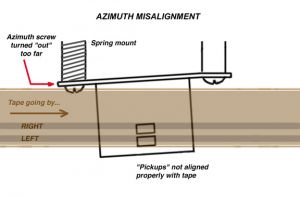
DM Live offers audio cassette digitization services using a professional-grade Nakamichi MR-1 to yield the best reproduction quality from any given tape. Nakamichi cassette decks boast a superior frequency response to other decks. Playback head azimuth is manually adjusted to match each tape for the best possible frequency response, and pitch control is used when necessary to adjust playback speed to be as close to accurate as possible without subjecting audio to digital speed-correction.
General specifications
- Discrete three head, asymmetrical dual capstan tape transport with pressure pad lifter for optimal playback response capability and stable tape travel.
- Three tape heads allows for the playback head and recording head to be best optimized for their respective functions, and discrete head mounting allows for more precise alignment compared to a typical “sandwich” head, in which both heads are contained in the same housing with less capability to individually adjust each head.
- Dual capstan transport ensures consistent tape tension over the heads, reduces influence of the cassette shell with respect to the tape travel, and allows the pressure pad lifter to function.
- The pressure pad lifter, unique to dual-capstan Nakamichi decks, eliminates the influence of the cassette’s pressure pad from the tape travel and prevents scrape flutter[1] which negatively affects audio quality. The pressure pad lifter also significantly reduces head wear as less pressure is exerted on the heads over time.
- Playback head azimuth is manually adjusted to yield the best frequency response from each tape. The diagram depicts why aligning azimuth is important.
- Frequency response of 20 Hz - 20,000 Hz for all three tape types.[2]
- This MR-1 was constructed in Japan within the third quarter of 1986, serial number 04082. For reference, MR-1s were produced between 1985 and 1994, so this is a fairly early unit. Furthermore, this MR-1 is not an MR-1B variant, which employed non-standard recording equalization for better compatibility with other manufacturers' cassette decks. This adjustment was standard after a certain serial number.
- The deck is connected to an uninterruptible power supply to ensure tapes are not damaged if utility power is interrupted during playback.
Mechanics and calibration
- Performance checked against alignment tapes[3] about every six months.
- Wow & flutter measurements verified to meet factory specifications (less than ±0.048% WTD Peak, and less than 0.027% WTD RMS).
- Tape transport thoroughly cleaned after each cassette transfer and demagnetized according to owner's manual recommendations, approximately 50 hours between demagnetizations using a wand-type demagnetizer.
Tape handling and adjustment
- The tape is inspected for mold, shedding, a missing pressure pad, and other physical damage. If the tape or its shell is in rough shape, extra consideration is taken when handling and transferring the tape. Tape may be transplanted to a better shell if the current one appears damaged.
- Dual-capstan decks such as the MR-1 do not require the presence of the pressure pad as it is bypassed. However, if the pressure pad is missing, it may be an indicator that the tape's storage conditions during its lifetime were not ideal.
- The tape's "record protect" tabs are broken, if they have not been broken already, to eliminate the risk of recording over the cassette unintentionally and protect the irreplaceable audio.
- Each tape is completely fast forwarded and then rewound to help minimize tape skew and potential stiction by repacking the tape spools, and to verify the tape does not have any physical defects.
- The output level on deck is always at maximum, and per-channel gain is adjusted accordingly on the Scarlett 2i2 to achieve optimal recording levels on the computer.
- Prior to the digital capture, the tape is fast-forwarded to a point on the tape containing a lot of high-energy treble content (if such treble is present on the tape recording to begin with - some tapes are just dreadfully muffled sounding), played back, and playback azimuth is adjusted while listening in mono. The tape is then rewound and playback restarted again to have the optimal playback azimuth set from the beginning. Input gain is also adjusted during this process to eliminate any digital clipping of the recorded audio. This is performed for each side of the cassette.
Output stage
- Pair of 6 foot Mogami 2534 quad microphone cables with Neutrik NC3FXX-B XLR female ends and Neutrik NP3X-B TRS plugs (balanced audio) -> Focusrite Scarlett 2i2 3rd generation USB audio interface, captured at 32-bit depth and 88.2khz sample rate -> Audacity recording at 32-bit depth 88.2khz sample rate using Windows WASAPI input. The transfer process is monitored for the entire duration in order to intervene if a physical problem occurs.
Final delivery format
- The audio will be encoded as FLAC (level 8 [maximum] compression) using the FLAC codec to 16-bit depth (dithering enabled) and 44.1kHz sample rate using foobar2000 and its Resampler (SoX) component set at best quality. If the audio has significant frequencies above 22kHz, a high-resolution 24/88.2 version may also be provided. The audio is initially captured at the odd 88.2kHz sample rate because it makes more sense to resample exactly in half to the CD-audio 44.1kHz standard as it is a 2:1 ratio, versus resampling from 96kHz which is a 2.177:1 ratio.
References
- ↑ Wikipedia: Wow & flutter measurement | Scrape flutter
- ↑ Nakamichi MR-1 Owner's Manual, Page 11: Specifications
- ↑ U04103-70A and T10 tapes from A.N.T. Audio.
Reel tapes
Reel tapes containing live recordings of Depeche Mode are exceptionally rare (see Category:Reel sourced recordings). For reel preservation and digitization, Sonicraft A2DX Lab is the preferred choice of DM Live of reels that are of particularly high quality, such as a pre-FM recording. Lesser quality reels will be digitized locally.
Digital Audio Tape (DAT)
DM Live is able to transfer DATs using a computer DAT drive, but this does not always work with every DAT. If this does not work, our friends at NINLive have several Tascam DAT decks which can be used to digitally capture DAT tapes. Eventually a Tascam DAT deck will be obtained for use by DM Live as well.
Sony SDT-9000 SCSI DAT drive
- Flashed with firmware that is able to read audio DATs
- Most direct option to rip audio DATs to WAV format in their native sample rate (i.e. 16-bit 32khz / 44.1khz / 48khz)
- Allows error correction which no standalone DAT deck / recorder can perform, to my knowledge; please correct me if I am wrong
- Regularly cleaned according to manufacturer recommendations using "new old stock" Seagate DAT head cleaning tapes
- DATs ripped using dat2wav software on a dedicated Windows XP Service Pack 3 computer (detailed further below)
Analog video formats
DM Live is currently able to capture the following video media using the following equipment:
- PAL (S)VHS: Philips VR1000 (JVC rebadge) with built-in line time base corrector, S-Video output
- NTSC (S)VHS: JVC HR-S7600U with built-in line time base corrector, S-Video output
- NTSC 8mm Video8 and Hi8: Sony CCD-TRV99 Hi8 camcorder with built-in time base corrector, digital noise reduction, S-Video and stereo RCA output
The video is sent via high-quality S-Video cables through a DataVideo TBC-1000 full-frame time base corrector to stabilize the video signal for capture to help ensure no frames are dropped. Video is captured via an ATI All-In-Wonder 9600XT AGP video card using the lossless Huffyuv AVI codec, captured using VirtualDubMod. Audio is captured at PCM 16-bit 48khz using high-quality RCA cables connected to the video capture card's breakout box; the video card's internal audio output header is connected to the X-Fi's internal auxiliary input header.
- Dedicated video capturing computer specifications
- HP Compaq d530 Convertible Mini Tower
- Pentium 4 Extreme Edition 3.2ghz with HyperThreading
- 4GB DDR-400 RAM
- ATI All-In-Wonder 9000PRO AGP video card
- Creative Sound Blaster X-Fi XtremeMusic sound card
- 80GB Western Digital Velociraptor WD800HLFS hard drive
- 500GB Western Digital Caviar Blue WD5000AAKS hard drive
- Microsoft Windows XP Service Pack 3
- HP Compaq d530 Convertible Mini Tower
Optical Media
Compact Discs / CD-R
- The latest version of Exact Audio Copy configured with optimal settings for a perfect rip
- Optical drive used does not affect the result of the rip
DVD
- ImgBurn to make ISOs
- PgcDemux or DVD Audio Extractor (if PgcDemux doesn't work) to demux audio soundtracks directly to the original format present on the DVD
BD
- Not applicable at this time due to no Blu-Ray bootlegs existing that need to be ripped; as far as I know, only one or two BD recordings have been torrented on DIME
MiniDisc
Tascam MD-350 MiniDisc deck
- Optical output is used for digitally bit-perfect captures of MiniDiscs, including MDLP
- Digitally captured using the optical input of Creative Sound Blaster ZxR sound card, recorded using Audacity at 16-bit depth and 44.1khz sample rate
Sony MDS-S707 MiniDisc deck (backup deck)
- Optical output is used for digitally bit-perfect captures of non-MDLP MiniDiscs
- Digitally captured using the optical input of Creative Sound Blaster ZxR sound card, recorded using Audacity at 16-bit depth and 44.1khz sample rate
- Many thanks to NINLive for the generous contribution of this MiniDisc deck.